The machine i got is actually the higher end cpu model:
To see more variations of this machine, go to this helpful wiki:
https://www.thinkwiki.org/wiki/Category:X41_Tablet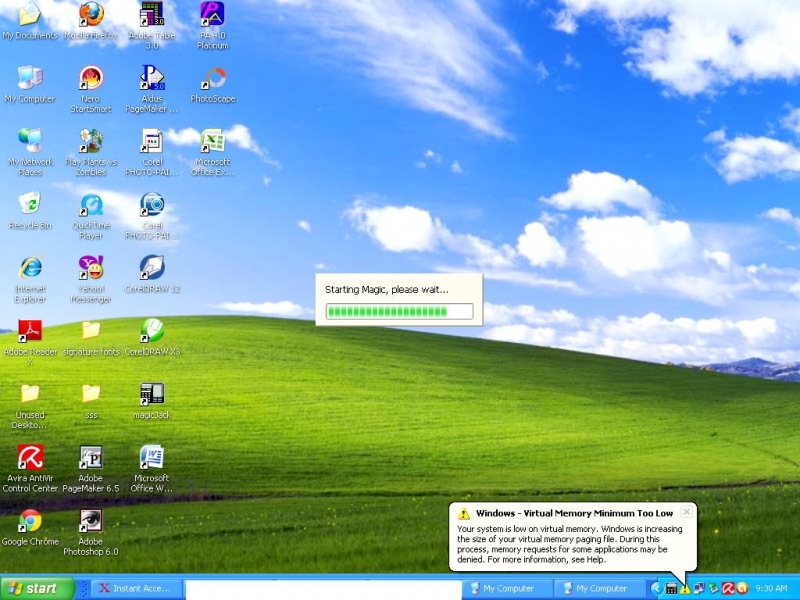
Windows XP had some bloatware from IBM , still a lot less than Windows 10 laptops. The Hard Disk was so fragmented, it took 40s or so to open explorer. I decided to use the defragmentation tool but it was still a little bit slow. Then i dualbooted Ubuntu 14 (For old intel cpus from 2005-8 I prefer using 14.04LTS than 16.XX because it's faster and still has a bit of software support.) After 3 days of thinking I decided to completely format the drive to install Windows 7 Home Premium (Since Home Premium is the minimum to get tablet pc features). After 20 minutes i was at the OOBE (Out-Of-Box-Experience) of 7. Completed the user setup and everything was noticeably faster. It takes more or less than 3 seconds to open explorer and wordpad. But, there was one problem that I knew I was gonna encounter. The GPU drivers.
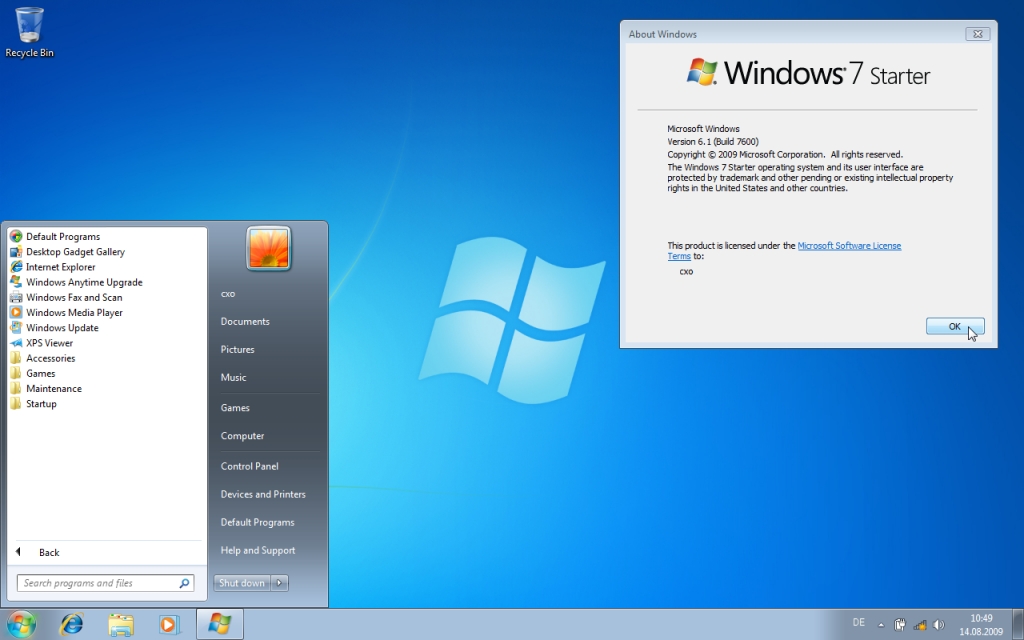
So, the first thing I needed to do for the GPU drivers was obviously the WIFI drivers. After those, i tried installing the GPU driver from 3DP Chip (A useful tool for finding drivers). They worked but I had two problems and one of them was unexpected. The first was no hardware acceleration which I tought wasn't so big as a problem, and the second? The rotation didn't work. WHAT? --- First reaction. I was kinda shocked but at the start I was pretty chill until... I found out that on the resolution screen of Windows 7 the "Orientation" option wasn't there. This. Was. BAD. I immediately searched thru forums searching an answer but to no avail. There were solutions that I already tried or the download was missing. Then I tried installing the Thinkpad Tablet Button drivers which worked, but the shortcut didn't work. I was so angry and was freaking the HELL out. After some investigation I knew this was Intel's fault. Reading some other forums about the GMA 900, there was some drama about the WDDM drivers that were meant for the GMA900 to come out but, for some "unspecified reason" didn't came out. No official drivers for Windows 7/Vista. Only compatibility mode from previous XPDM drivers. So I tried the official IBM drivers, but nothing. I was starting to lose hope. Already 5 hours of trying to find these damned drivers. I tried so many softwares i lost count. Until, the hope started coming back. I find an archive of Fujistu Siemens drivers for the GMAs. I search 900 and i found several of them.
But then, I notice something. On the FS site, there was a driver for the GMA950 (completely different from the 900) with a little addon, "with Rotation". Hope was still low but it was growing. Apparently there were GMA driver with and withOUT the rotation. I go back to the latest 900 drivers and i notice something. The build number was the same but there was a R at the end. I WAS SO HAPPY but SCARED at the same time. Was this a simple "Release Candidate" version or something like that? I decided to look up the driver build number online and the first result was everything i hoped. "Fujistu Siemens Stylistic Driver - ...." this was a win. The "Stylistic" line of PCs are TABLET PCs from FS meaning, this was the right one. I downloaded it, runned it and rebooted. The Thinkpad turns on and i try the button.
IT FINALLY WORKS, YES! After 7 hours of dealing with different drivers i finally found it. I was sooo tired. So tired i tried one of Windows 7 amaizing pre-built in games. And oh my god. The previous drivers didn't have hardware acceleration but this one HAD! And this acceleration worked with no problems. What a roller coaster of emotions. This is the end of the post. Thank you for reading. But... the story continues. Wait for part 3. -Fully written on the Thinkpad X41T, Lolito.